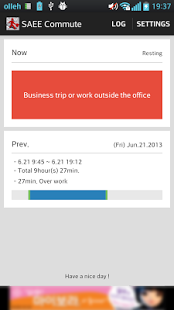SAEE Commute 1.2.3
Free Version
Publisher Description
> saee auto commuting time checker
Don't you want to know how much time you spend each day at your work?
Gathering your commute time data, it can tell you how much time you over-spent at your work.
Unlike other commute time checking apps, this app checks your commute time automatically once you select your company's location.
It automatically checks daily commute time while you just live your life.
+ Functions
1) Automatic commute time check (manual check also possible)
2) Selecting commuting days
3) Selecting commuting time modes (Flex time mode also possible
4) Browsing past commute data
5) Revise function, when there’s commute time error
6) Manual data recording function for business trips and works outside of the office
7) Alarm function for commutes (daily, weekly, and monthly)
8) Hourly wage calculator function (you can browse it on commute records)
- As this app is network location based,
‘Automatic commute time check’ is only possible when your phone is activated through mobile communication company.
(We developed this app in a way that it takes up almost no battery)
Developed by Team.SAEE
About SAEE Commute
SAEE Commute is a free app for Android published in the Food & Drink list of apps, part of Home & Hobby.
The company that develops SAEE Commute is Team.SAEE. The latest version released by its developer is 1.2.3.
To install SAEE Commute on your Android device, just click the green Continue To App button above to start the installation process. The app is listed on our website since 2013-08-12 and was downloaded 5 times. We have already checked if the download link is safe, however for your own protection we recommend that you scan the downloaded app with your antivirus. Your antivirus may detect the SAEE Commute as malware as malware if the download link to com.teamsaee.commutechecker is broken.
How to install SAEE Commute on your Android device:
- Click on the Continue To App button on our website. This will redirect you to Google Play.
- Once the SAEE Commute is shown in the Google Play listing of your Android device, you can start its download and installation. Tap on the Install button located below the search bar and to the right of the app icon.
- A pop-up window with the permissions required by SAEE Commute will be shown. Click on Accept to continue the process.
- SAEE Commute will be downloaded onto your device, displaying a progress. Once the download completes, the installation will start and you'll get a notification after the installation is finished.